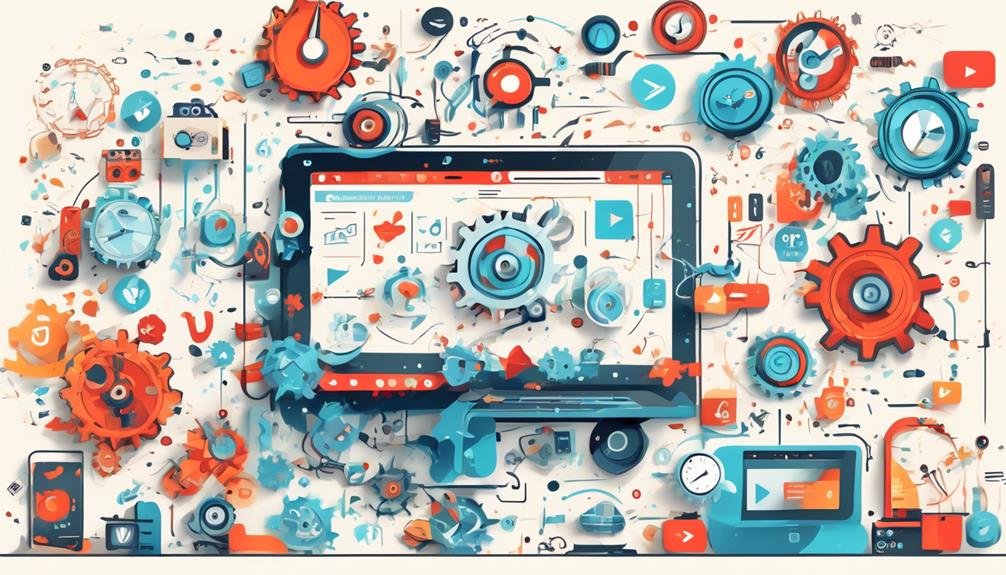With these 22 amazing YouTube tools, you can easily start creating your first faceless YouTube channel, or if you have one already you will increase your viewership and get more subscribers.
From creating awesome videos and thumbnails to finding the right music for your videos. Let’s dive in and see how you can use these best youtube tools to grow your channel and to make your YouTube channel stand out from the crowd!
Youtube Courses
Tube Mastery And Monetization 3

I recently enrolled in the Tube Mastery And Monetization by Matt Par course and I highly recommend it. This comprehensive course provides step-by-step instructions on how to launch a successful YouTube channel and monetize it through various strategies.
Plus Matt Par will show you how to Grow a YouTube channel with more audience and effective marketing techniques. This course has 75 lessons of video training and dozens of resources.
I bought Matt Par’s course, you can check my full Tube Mastery And Monetization Review.
YouTube Analytics Tools
Vidiq.com

Vidiq.com is an online platform and one of the most important youtube tools that provide powerful features and analytics to help grow YouTube channel and to help content creators maximize their visibility on YouTube.
It offers a range of features to assist in the optimization of video content, such as YouTube keyword research, video SEO insights, competitor analysis, and more.
With vidiq.com, users can gain valuable insight into how their videos are performing and make informed decisions to boost their search engine rankings and viewership.
Check out my post comparing TubeBuddy Vs VidIQ
TubeBuddy

TubeBuddy is one of the youtube optimization tools, a similar tool to Vidiq it provides content creators with the opportunity to boost their YouTube channel’s performance.
It is one of the best SEO tools for youtube and offers features such as keyword research, thumbnail and title optimization, competitor analysis, growth tracking, and video monetization.
TubeBuddy also helps users create more engaging content by providing A/B testing tools.
Social Blade

This is a great resource for anyone interested in tracking their social media reach, or simply curious about the impact and success of other influencers.
With powerful analytics tools, it gives an up-to-date overview of any user’s activities across social media platforms such as YouTube, Instagram, and Twitch.
SocialBlade also provides detailed statistics on engagement, likes, followers, subscribers, growth rate, and more. SocialBlade makes it easy to stay informed and see how you’re performing compared to others.
YouTube editing video software and tools
Adobe Premiere Pro

I’m using Adobe Premiere Pro as my leading video editing tool. It is a powerful video editing software program that has become the industry standard for professional video editors.
It offers an extensive set of tools and features, allowing users to create professional-grade videos with relative ease.
The intuitive user interface makes it easy to learn and use, while its advanced capabilities allow experienced professionals to take their projects to the next level.
Final Cut Pro

For Mac users looking for a professional-grade video editor, Final Cut Pro provides a number of advantages over other programs.
First and foremost, it is incredibly easy to use with its simple drag-and-drop based interface that makes even complicated tasks straightforward.
It includes an impressive array of features such as color correction, multi-cam support, 3D text tools, and more advanced features.
Adobe Xpress

Adobe Xpress is more like a light version of Adobe Premiere Pro, with powerful features to help professionals create content quickly and efficiently.
It is a Free tool that quickly and easily edits images, videos, and documents on the go
With its Quick Actions feature, you can resize content, convert files, and add effects in seconds with just one click.
It’s an ideal tool for people who need to get work done while they’re away from their desk or computer.
Animoto

Animoto makes it easy for anyone to create videos without having to learn complicated software or spend hours editing. With its simple drag-and-drop editor, hundreds of customizable templates,
and millions of stock photos and music tracks to choose from you don’t have to worry about copyright issues.
Plus, Animoto offers advanced features like text overlays and motion graphics, so you can really get creative with your projects.
WeVideo

This is a platform that makes it easy to create nice and pro videos, especially for educators, small business owners, and corporate managers for their internal use or upload them to YouTube.
WeVideo is an excellent choice for anyone looking to create professional-grade videos without needing to invest in expensive software or mastering complicated skills.
Adobe After Effects

Adobe After Effects is a powerful motion graphics and animation software that can help you create stunning visuals for your YouTube projects.
What’s great about Adobe After Effects is that you can make amazing things like intros for your faceless YouTube channels or animations just by using many ready AE templates.
Plus, its integration with other Adobe Creative Cloud products like Photoshop, Illustrator, and Premiere Pro makes it even easier to make beautiful content.
Camtasia

Camtasia is an all-in-one video editing software solution with features like screen recording, green screen effects, annotation tools, and more helping you create all kind of video content.
you can customize your projects however you’d like. Whether you’re an experienced video creator or just starting out. best used for educational and video marketing purposes.
Whiteboard Videos Maker
Powtoon

Powtoon is a platform for creating whiteboard videos through an easy-to-use drag-and-drop interface.
With the help of Powtoon, you can make professional-looking content like explainer videos without needing any prior experience or knowledge of animation.
Videoscribe

Same as Powtoon Videoscribe is a tool for creating professional-looking animated videos.
It enables users to turn their ideas and stories into visually engaging videos with whiteboard animation without any prior experience or technical skills.
Automated video creator
invideo.io

InVideo is an online tool that has an AI-driven content suggestion, it means that you only need to add your script and it automatically creates your video with imagery, audio, and video clips.
with a library of royalty-free media assets, this is the easiest way to create videos for your faceless YouTube channels.
Pictory.ai

Pictori.ai is another online tool similar to InVideo that lets you create videos automatically just by adding your script.
they also have an Intuitive user interface, a Wide selection of features, customization options, AI-Driven content suggestions, and a huge library of royalty-free media assets.
Thumbnail maker for YouTube
Photoshop

Photoshop is the most advanced tool for creating stunning graphics. I have been using Photoshop for years and it has become an essential tool in my video editing workflow.
It is a powerful image editing software with a wide range of options that allow me to create visually stunning graphics, thumbnails, and channel art. I’m using it alongside Adobe Premier and Adobe After Effects.
Canva

Canva is an online graphic design tool that makes it easy for YouTubers to create stunning visuals quickly and easily such as thumbnails, and channel art banner.
With a simple drag-and-drop interface, Canva allows users to customize their designs with millions of images, fonts, shapes, illustrations, and photos available in the library.
It’s one of the most important youtube creator tools that offers powerful editing features such as resizing, cropping, layering, and color adjustments, allowing users to create unique visuals for their social media platforms with just a few clicks.
Stock video music and graphics
Envato Elements

I’ve been using Envato Elements for a few years now and I have to say, I love it.
It offers access to unlimited downloads of high-quality stock video stock photos and many templates of Premiere Pro and After Effects. I’m using it a lot for many of my video projects.
Plus, you get one simple commercial license that covers all your projects. And the best part? They share 50% of net revenue with their contributors – a truly fairer approach to content creation.
Pixabay.com

Pixabay.com is an excellent free resource for YouTube creators and other content creators in need of high-quality images, videos, music, and even sound effects.
There are some pros and cons to using Pixabay.com. On the positive side, you get access to an enormous collection of public-domain images, video clips, and sound effects.
On the downside, some downloads may only be offered at a low resolution and many people are using the same content.
Pexels.com

Same as Pixabay Pexels.com provides a great free resource for YouTube creators looking for high-quality stock photos, videos, and music to use in their projects.
It offers an extensive library of free images, videos, and audio files that are all royalty-free
However, because the site is so popular, many of the images or videos found on Pexels.com have already been used multiple times by other creators.
Youtube automation channel
Fiverr

Fiverr is an online platform that connects digital services providers with customers in need of their services.
It offers a wide range of services, from simple tasks such as logo design to more complex ones like video production and animation.
So if you are looking for a place to hire freelancers to create your videos and graphics for your YouTube channel, Fiverr can be the right place for you.
Upwork

Same as Fiverr Upwork is an online platform that connects freelancers with people or businesses who are looking for help on various projects.
It has become a popular destination for YouTube creators to find and hire freelancers, as it provides them with access to hundreds of potential freelancers from around the world.